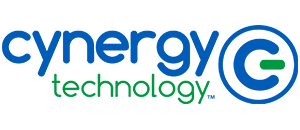Phishing attacks are one of the most damaging types of cyber threats today. By impersonating legitimate entities, cyber thieves deceive individuals into supplying sensitive information, such as login credentials, credit card numbers, and other financial information. Learning how to spot phishing attacks is critical for organizations hoping to maintain a robust security posture.
What is Phishing?
Phishing is a cybercrime in which end users are contacted by someone acting as a legitimate entity to lure individuals into providing sensitive information like financial data. The information is then used to access important accounts and can result in fraud, identity theft, and financial loss. For many organizations, it can also lead to a damaged reputation. Here are ten common phishing attacks:
1. Email Phishing
Email phishing involves sending fraudulent emails that appear to come from reputable sources, such as banks or online payment processors. Often, these emails include a sense of urgency, for example, claiming that an account will be closed unless you take immediate action by clicking on their (malicious) link.
How to Spot: Check for generic greetings, such as “Dear user” instead of your name. Look for misspellings and grammatical errors. Verify the sender’s email address to ensure it matches the legitimate organization’s domain.
2. Spear Phishing
Spear phishing is a targeted form of phishing where the attacker chooses specific individuals or organizations to target and personalizes the emails to increase their legitimacy. Bad actors utilize open source intelligence (OSINT) to gather publicly available information to do so. The emails may use your name, position, organization, or other personal information to convince you they are genuine.
How to Spot: Double-check any email that requests confidential information, like login and password credentials, to access an “important” document, especially if it uses your personal details to appear convincing. Always verify the sender’s details and the email’s authenticity by contacting the company directly.
3. Whaling
Whaling attacks are a form of spear phishing targeted at senior executives within organizations. A whaling attack email’s content may be an executive issue, such as a legal subpoena or a customer complaint.
How to Spot: Executives should carefully review emails that affect significant financial decisions or contain requests for confidential data. Consult with relevant departments (like IT or legal) before responding to suspicious emails.
4. Watering Hole Phishing
Watering hole phishing is a sophisticated cyber-attack where the attacker targets specific end users by infecting websites they’re known to visit, such as third-party vendor sites. Bad actors intend to infect a user’s computer and access the network at the target organization.
How to Spot: Look for browser alerts indicating a site may have malicious code.
5. Evil Twin Phishing
Evil twin phishing is a type of Wi-Fi attack where cybercriminals set up Wi-Fi connections with similar names to legitimate hotspots to trick people into connecting. Once connected, the attacker can monitor the victim’s online activity and intercept sensitive information such as login credentials and credit card numbers.
How to Spot: Be cautious when connecting to public Wi-Fi networks. Verify the legitimacy of the network with the staff at the location, and avoid accessing sensitive information, like bank accounts or company emails, over public Wi-Fi.
6. Pharming
Pharming redirects end users from legitimate websites to fraudulent ones, where victims unknowingly enter sensitive information. It’s often achieved by exploiting vulnerabilities in the DNS system.
How to Spot: Look for inconsistencies that may suggest the website is fraudulent, such as misspellings or inconsistent colors and fonts.
7. Clone Phishing
In clone phishing, attackers take a legitimate email that has already been sent and create a nearly identical version with malicious links or attachments. This type of attack might involve altering a genuine business communication by adding a malicious link or replacing an attachment with a file infected with malware.
How to Spot: Beware of emails that seem to have been previously received, especially if they contain links or attachments that the email claims were updated. Always verify unexpected updates or changes in attachments by directly contacting the sender through known and reliable contact methods.
8. Pop-Up Phishing
While browsing the web, you might encounter pop-ups that mimic legitimate requests for login credentials or credit card information. These are designed to steal your information.
How to Spot: Avoid entering sensitive information in pop-up windows. Configure your browser to block pop-ups by default.
9. HTTPS Phishing
HTTPS phishing involves attackers using fake websites that mimic legitimate ones but with URLs that use HTTPS to appear secure and trustworthy. They often duplicate sites that require sensitive information, such as financial institutions or third-party vendor sites.
How to Spot: Check the URL carefully for any subtle misspellings or incorrect domains that look similar to the genuine site. Be wary of sites that ask for more information than usual or use HTTPS without other trust indicators like a padlock symbol. Cyber thieves often use hypertext to invite you to click through to fraudulent sites; hypertext masks the illegitimate URL.
10. Man-in-the-middle (MITM) Attacks
In MITM attacks, the attacker secretly intercepts communication between two groups who believe they’re directly communicating with each other. This type of attack often occurs on unsecured Wi-Fi networks.
How to Spot: If your internet connection is repeatedly or unexpectedly disconnected and you must sign in again, it could indicate an MITM attack. Avoid using public Wi-Fi for sensitive transactions.
Explore Network Security Solutions with Cynergy Technology!
Whether through vulnerabilities in network security measures or through unsuspecting end users, cyber thieves are constantly looking for ways to exploit sensitive data. Cynergy Technology is a leading network security provider. With over forty-two years of experience, our IT experts can design a security layout and architecture to safeguard your organization’s digital assets. We have a wide range of solutions to fit your unique needs, such as security engineering, vulnerability assessment, and phishing testing—including education and training. Contact us today for your free consultation!