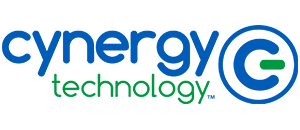Data is the backbone of organizations in today’s era, and protecting it has become a top priority. One way businesses are revolutionizing their data protection methods is through cloud backup. Cynergy Technology leads the charge by providing state-of-the-art cloud backup solutions that offer unparalleled security and easy accessibility to your data. The purpose of this post is to delve into what cloud backup entails, its different approaches, advantages, and recommended practices.
What is Cloud Backup?
Cloud backup is a way to store your data securely and remotely. Instead of only saving files on your computer or server, cloud backup services let you save them on off-site servers that can be accessed via the internet. You can upload your files through a cloud backup service provider like Cynergy Technology.
Cloud backup service functions by encrypting data during transfer and maintaining encryption while stored, ensuring both in-transit and at-rest security. Furthermore, with cloud backup, accessing backed-up data is conveniently possible from almost anywhere with an internet connection.
Cloud Backup Methods
Data management involves several backup methods tailored to meet the unique needs of businesses. Each method has distinct advantages and considerations. Our team at Cynergy Technology is here to guide you in selecting and implementing the one that aligns with your business requirements. Let’s explore these options further together!
Full Backup:
Backing up data is crucial, and a full backup is the most comprehensive way to do it. Essentially creating a mirror image of all the information on a system, including business-critical files and supporting data. The primary advantage of this approach is that no details are left out, ensuring complete data protection. However, full backups can be time-consuming and require significant storage space. Additionally, conducting repetitive full backups leads to redundancy as unchanged records get backed up multiple times.
Incremental Backup:
To solve the issue of long and storage-heavy backups, incremental backups came into play. This process includes only changed or new data since the last backup, reducing backup durations and storage requirements. However, during a recovery, the entire chain of full and incremental backups is needed which may take some time.
Differential Backup:
This backup method combines features of both full and incremental backups. Similar to incremental backups, differential backups begin with a complete initial backup. However, instead of capturing changes made since the last backup of any type, these follow-up backups only capture changes made after the last full backup. The approach provides a balance between storage and time efficiency while enabling faster data restoration than incremental backups since it only requires the latest full and differential backups to recover data.
Mirror Backup:
With a mirror backup, the source data is replicated in real-time with pinpoint accuracy. Any tweaks or file changes made on the source will be highlighted in the backup instantly. On one hand, this implies that every bit on both tiers align perfectly; however, deleted files cannot be recovered from backup copies.
Benefits of Using Cloud Backup
- Disaster Recovery: In case of natural disasters or hardware failure, having a backup in the cloud ensures that you can still access your data.
- Cost-Effective: Cloud backup removes the need for physical storage hardware, leading to reduced costs.
- Easy Access: Data stored in the cloud can be accessed from anywhere, providing convenience and flexibility.
- Security: Data encryption during transfer and storage ensures that sensitive information is secure.
- Scalability: Cloud backup services usually allow you to easily increase storage space as your business grows.
Best Practices for Cloud Backup
Regular Backups:
In the era of digitalization, data is considered as a valuable asset because of its continual creation, updating, and deletion. Hence, scheduling regular backups becomes critical to secure this information adequately. Besides protecting against potential data loss, backups ensure that in case of unexpected system failure or any security breach; you have immediate access to the most up-to-date version of your files. Depending on your business size and frequency of updates to your files, backups can be scheduled weekly, daily, or multiple times in a day.
Data Encryption:
Data backup protection is crucial for security and needs maximum attention. Employing data encryption is essential to prevent unauthorized access. It transforms the data into a code, making it difficult for hackers to read. Opting for reliable cloud backup service providers that use robust encryption techniques during both data transfer and storage ensures additional safety. This added layer of protection makes any attempt at unwanted access extremely tough since decryption keys would be needed to decipher the protected data.
Monitor and Test:
Ensuring successful backups is crucial to any business, and it requires continuous monitoring of the backup processes. Additionally, efficient and accurate restoration relies on regular testing of backup data. To identify issues with the restoration process before they lead to actual crises, conducting a “fire drill” practice is recommended. Mistakenly setting and forgetting your backup processes can be disastrous, so keeping a watchful eye on them at all times is necessary for smooth operations.
Compliance:
Different industries have varying regulations regarding data handling and storage. For example, healthcare has strict rules for securing patient information, while finance has its own laws for customer data. It is crucial to select a cloud backup service that aligns with your industry’s specific requirements to prevent any legal complications and maintain confidentiality.
Multi-Factor Authentication (MFA):
To bolster security, the MFA now mandates multiple forms of user verification, such as a password, smartphone and fingerprint. The added layers involved mean that accessing your cloud backups requires passing through several powerful security barriers. This significantly increases the security of your data storage by greatly reducing unauthorized access, keeping your data safe from prying eyes.
Cloud backup is critical for businesses to ensure the security and accessibility of their data. Cynergy Technology understands this significance and offers various cloud backup solutions that cater to specific business needs, delivering optimal performance. By adopting and inculcating cloud backup into their operational framework, businesses make a valuable investment in guaranteeing their continuity and success. Partnering with Cynergy Technology assures safe data storage while also minimizing potential risks associated with data loss, theft or corruption.
At Cynergy Technology, we understand the various backup techniques and their impact on businesses. We work closely with clients to consider factors such as data volume, how often it changes, recovery time objectives (RTO), and recovery point objectives (RPO) to recommend the most suitable backup method. After analysis, our team implements customized solutions that ensure efficient data backups and easy retrieval when needed. Safeguarding your valuable data is their top priority at Cynergy Technology- we’re committed to delivering custom-made strategies aligned perfectly with your business requirements.